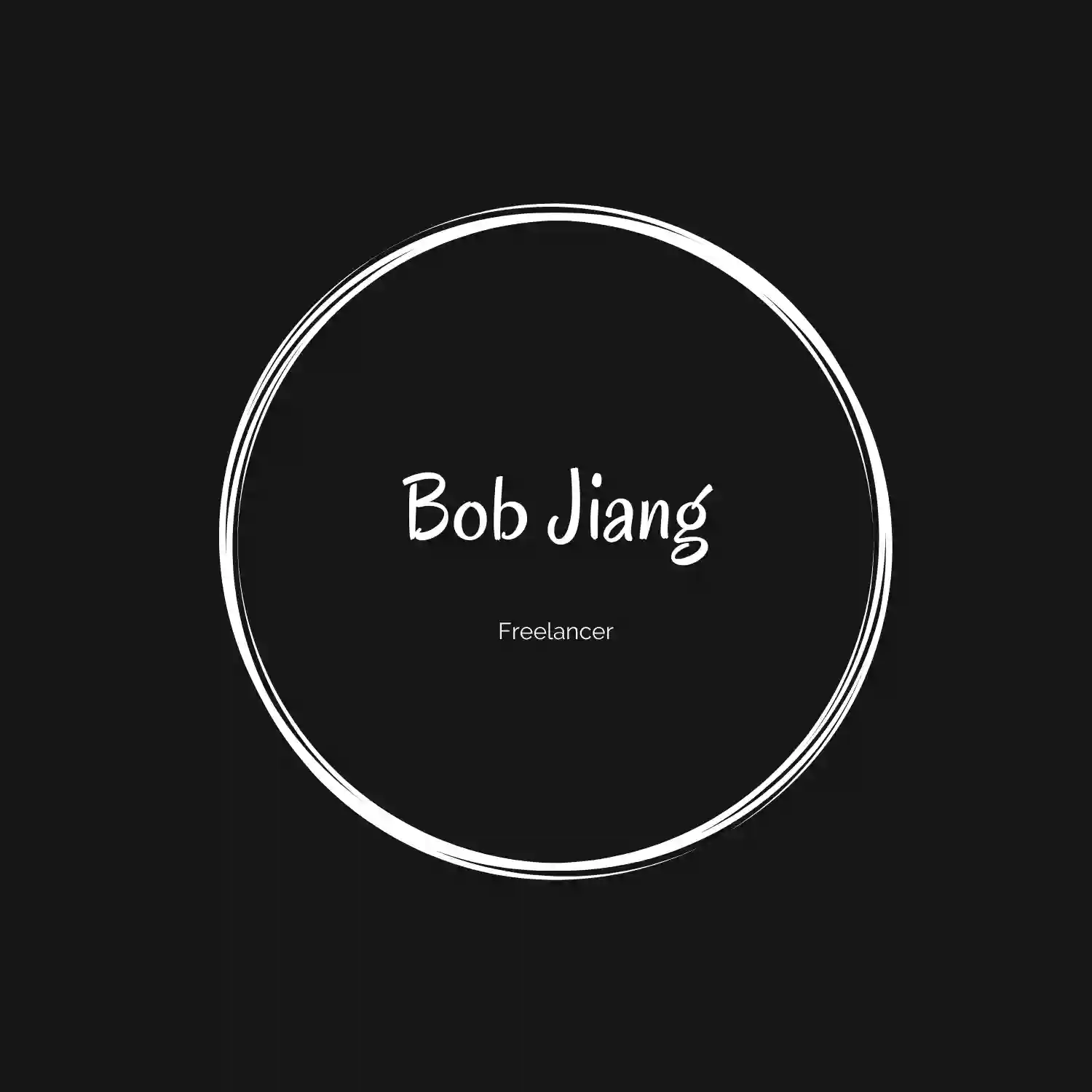免费发布自己的https ssl证书 | 阿里云收费https服务应对方案
Page content
折腾了一天的阿里云OSS静态网站,已经能够成功的部署。部署流水线如下:
本地 -> github -> github action -> 上传阿里云OSS
但是发现阿里云OSS只能为根域名提供免费的https证书,而对于泛域名是不支持免费的https证书。这个对于一个个人博客来讲,还想不牺牲安全性,那么就要想办法了。
自己动手制作 https 证书就变得有必要了。
参考下面的文档:
https://gist.github.com/fntlnz/cf14feb5a46b2eda428e000157447309
核心的命令如下(做个记录):
# 生成根证书私钥
1253 openssl genrsa -des3 -out rootCA.key 4096
#生成根证书公钥
1255 openssl req -x509 -new -nodes -key rootCA.key -sha256 -days 1024 -out rootCA.crt
# 生成网站域名证书私钥
1259 openssl genrsa -out bobjiang.com.key 2048
# 生成网站域名证书公钥
1260 openssl req -new -key bobjiang.com.key -out bobjiang.com.csr
# 检查网站域名证书
1262 openssl req -in bobjiang.com.csr -noout -text
# 生成网站域名证书
1263 openssl x509 -req -in bobjiang.com.csr -CA rootCA.crt -CAkey rootCA.key -CAcreateserial -out bobjiang.com.crt -days 500 -sha256
# 检查生成的网站https证书
1268 openssl x509 -in bobjiang.com.crt -text -noout